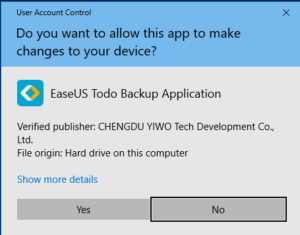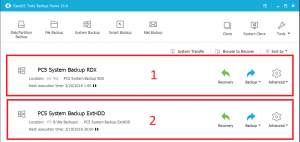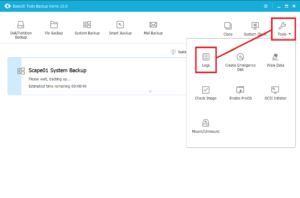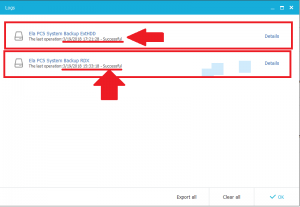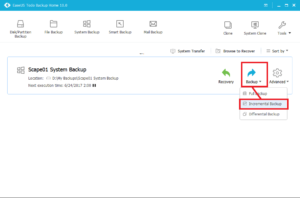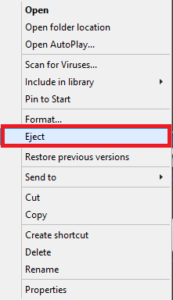Checking EaseUS Home backups to external hard drive (and optional removable)
If your system has EaseUS backup software backing it up, it’s important to check to make sure the backups are working.
Here’s how to do that. We recommend you check weekly at the very latest. Good backups are super important, and you’d be bummed if your system crashed and the backups weren’t working.
- Click the EaseUS icon on your desktop
2. Click OK at the next message
3. This next screen will show you what backups are configured. You may have one backup configured if you have one external drive, and you may have 2 or more if you’re using additional removable cartridge backups (like RDX cartridges). This example shows 2.
The way the example looks below, the last backup was successful and the next one is scheduled. You can tell by the lack of any error signs or red warning indicators. (the red you do see is an illustration mark-up to show you there are 2 jobs)
4. Click Tools then Logs
5. You’ll be able to review the most recent operations and see if the backup has been working or not. Note the date & time (it should be recent).
Optional: To manually run a backup right now, click backup then (in most cases) incremental
You can then monitor the backup progress and make sure it completes.
You may also be receiving emailed backup notifications. If you stop receiving those, or you start getting messages about failures, that’s your signal to contact us so we can figure out what’s going on.
If you’re using removable backup cartridges
6. if you are using removable backup cartridges, verify the most recent backup was successful. If it was, eject the cartridge by right-clicking the icon on your desktop or windows file explorer, then eject. The cartridge should eject itself.
7. You may now insert the next backup cartridge in your rotation. If your hard drive(s) fail and/or your system gets infected with ransomware, this offline backup will be critical to getting your data back and your system running again.
Update: If you use QuickBooks, you’ll also want to run QuickBooks level backups often! More on that…