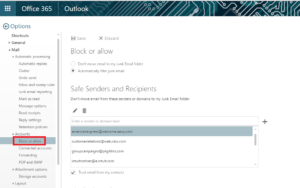Whitelisting people in your Exchange account
If you’re having problems with emails from certain individuals getting caught up in your spam filter, you can whitelist those people so they bypass spam filtering. Here’s how.
1. Log into your webmail account (http://owa.redlance.com, or http://owa.yourdomain.com where “yourdomain” is your “domain” instead of redlance.com).
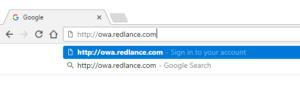
Example if your email is like somebody@redlance.com
2. Once signed in, click on Mail to get into your mail.
3. Click the gear, then go into mail app settings
4. You can now add people’s email addresses to the allow list to bypass spam filtering
We can also whitelist entire domains as well as individual addresses for you and for others in your organization all at once on the back end. Just send a list of email addresses and/or domain names you wish to bypass spam filtering to mike@redlance.com.