Possible problem with Windows 10 backups
Over the last number of weeks, we’ve noticed a trend where a statistically significant number of computers running Windows 10 are having a reboot issue when backing up.
Here’s the problem in a nutshell: You have Windows 10, and your backups are scheduled to run at a particular time (perhaps at night), but they don’t appear to be running because the “last backup date” is older than “yesterday” when you check. Additionally, when you see your computer the next morning, it’s been rebooted and may be sitting at the login screen.
Here’s what we know so far:
- The backups are starting, but the computer reboots before the backups are done. There’s probably a blue screen error that appears for a period of time before the reboot.
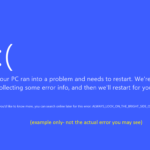
- When you check backups, you have no recent backup.
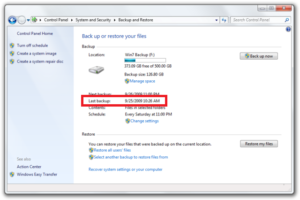
- If we reformat your backup drive and erase all of the previous backups, the next 1, 2, or 3+ backups may work OK, then the problem reappears.
- When this happened in Windows 7, we would normally replace the backup drive or the computer’s hard drive and that would fix the problem (likely because there was a problem with one or both of the drives). In Windows 10, we’ve tried that too, but the problem doesn’t seem to go away, so you might not have a hardware problem that’s causing this.
I suspect the problem has to do with a bug in the backup program that has to do with the cataloging and indexing of old backups. That would explain why a single backup never seems to cause the problem, but if you’re already got a number of backups on there, you’ll see the issue. If that’s the case, we might just have to wait for MS to fix the problem and issue a patch.
While we’re collecting data and trying to find a solution, the temporary workaround is to reformat your backup drive when you start having the problem, and run a fresh backup. This isn’t a particularly great workaround for many reasons, but it will at least result in a good recent backup.
Another workaround is to use a 3rd party backup program instead of the Windows backup. If you want to go that route, let us know and we’ll get it hooked up.
I’ll update this post when we learn more.
FYI, here’s somebody else flailing with the same problem, and no, the solutions provided are not helpful:
http://answers.microsoft.com/en-us/windows/forum/windows_10-update/windows-10-crashesreboots-repeatedly-near-time-of/5319793b-8fff-4bd6-89c7-ea9cd3d51cfd
UPDATE 12/12/2016: This problem doesn’t seem to be going away any time soon. If your Windows 10 system has this backup issue where the backups never complete, we’ll need to install some 3rd party backup software so you can start getting good backups again. Just let us know and we’ll arrange it for you.