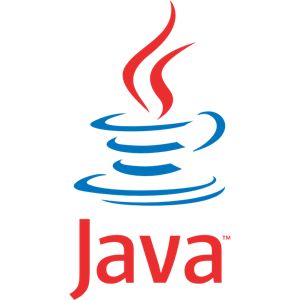Java continues to reveal gaping security flaws- un-installation recommended
A series of reports of major security flaws in the Java software that may be running on your computer is prompting us to recommend that you completely remove Java from your computer. Oracle, the makers of Java, continue to release emergency fixes, but it’s clear that Java is very hackable and likely to be a problem for a whlie.
These security issues can cause your computer to be hacked and taken advantage of- rather easily.
We have found that very few people these days actually use Java. It’s mostly some business customers that use a specific web application that requires Java, and you would know who you are.
To remove Java, go to your “Add Remove Programs” or “Programs and Features” in the control panel.
Find anything with “Java” as part of the name, right click, and REMOVE or UNINSTALL it.
If you must keep Java on your computer, be sure to update it regularly and do NOT install the “optional components” that come pre-checked during the upgrade process.
Some people require a specific older version of Java be installed, which is a huge security issue, so make sure your backups are working so that you’re covered if anything bad happens.
As always, if you have any questions, we’re more than happy to help. We’ve also made it part of our standard procedure to remove Java wherever we see it, unless you’re one of the rare people that use and need it for a particular purpose.
Here are some related news articles regarding this:
http://securitywatch.pcmag.com/none/308854-oracle-updates-both-java-6-java-7-install-now
http://www.nbcnews.com/technology/technolog/homeland-security-still-says-no-java-1B8000547