Checking EaseUS Backups (Home 2022)
To check the backup status or to manually run a backup:
- Start the EaseUS backup software using the icon on your desktop.

2. This next screen will tell you the following info:
A) When the last backup ran, and if it was successful.
B) When the next scheduled backup will run
C) You may have more than one backup configured. This is an example of ONE backup job configured, but you can click on the other ones to get the details for those backup jobs (A & B)
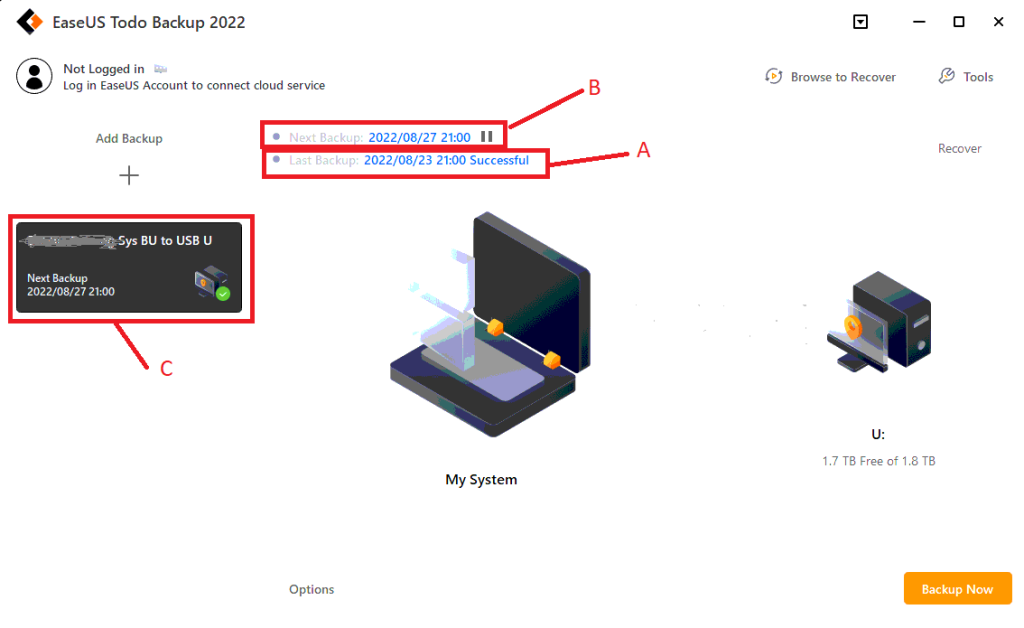
3. To manually run a backup, RIGHT-CLICK section “C”, then BACKUP, then choose either FULL BACKUP or INCREMENTAL. You can also click “Backup Now” to run the backup according to the saved preconfigured settings.
Note: If you plan on disconnecting the backup drive when done be sure to exit the backup software and “safely remove” or “eject” the drive from Windows before disconnecting it or you’ll corrupt the drive!