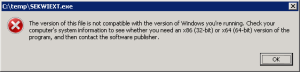Support is ending for Windows XP- what does this mean for you?
 As you may have heard, Microsoft is officially dropping support for Windows XP. Many of you are asking, “what does this mean for me?”
As you may have heard, Microsoft is officially dropping support for Windows XP. Many of you are asking, “what does this mean for me?”
Here’s a quick summary of how you’re affected, and what you can do.
Updates and patches for Windows XP will no longer be offered
- This means if a hacker finds a security hole in Windows, Microsoft will no longer patch it and your system will become more and more vulnerable to attack- even if you have anti-virus software.
- The rest of your software, which will be continuing to evolve, may become incompatible with Windows. No more can you go and get an update to fix a compatibility problem where you had some windows component that was too old or the wrong version to work with a piece of software or hardware.
Software and hardware compatibility with Windows XP will increasingly not be available
- Software that you currently own or may purchase/use in the future that’s specifically labeled “Compatible with Windows XP” will probably continue to work, but future versions of that software may require a newer version of Windows just to work at all.
- With the discontinuation of support, Microsoft is letting software developers and partners know that they no longer need to make their new software or products compatible with Windows XP, so you’ll find that increasingly, new software or new versions of the software you already have won’t even let you install it on your old Windows XP computer.
- New printers, scanners, and other things you may want to connect and use might not work at all. Check the system requirements to make sure it says compatible with XP.
- “new software” includes anti-virus software that has new versions every year, for example, as well as your business software, and websites that may require newer versions of Internet Explorer or other common components that you won’t be able to get with XP.
What can I do?
You have options.
If your existing computer hardware is good enough and if there are drivers available for what you have, we can “blow it up” and set it up with Windows 7. You’ll need at least a dual core CPU and 4 gigs of RAM. Most XP computers have between 512MB and 2GB of RAM so they usually require at least a RAM upgrade and a copy of Windows 7. This, along with some labor/time, and you’ll have a Windows 7 computer for less than the cost of a new one.
Shell out a few more bucks, and we can get you hooked up with a new Windows 7 computer at an affordable price. (We hate Windows 8 at this point and there’s a pretty good chance you will too, but if you really want one, we’d be happy to hook you up with one that works for you). We know what you do with your computer, so we can recommend something that will work for you, without being underpowered and too cheap or overkill and too expensive. Contact us to work out a quote and we’ll get the ball rolling.
Do I need to do this right away?
Well, “yes” BUT, it’s not going to kill you to wait a bit.
Your computer is not going to explode overnight, but as time goes on, you’ll be more at risk for attack and less and less compatible with new software. If you’re not getting new software anytime soon, or don’t do much on the Internet, then it’s less of a big deal. If you have an XP computer not connected to the Internet and not running any new software, you can basically keep that system running until it blows up and dies by itself. The same thing happened with Windows 2000, and we still have some customers running those.
Oh, and in case you’re wondering- other operating system (OS) manufacturers do this too. Apple discontinues support for old versions of Macintosh, iOS (iphones, ipads, ipods), Google does it with Android, etc… It’s just impractical to create an OS and expect it to be updated and useful forever. Software and operating systems evolve, and eventually you need to upgrade and replace to keep up with the times. These things aren’t screwdrivers and wrenches that can be useful and last forever.
Still have questions or want to talk about it?
Contact us by phone or email and we’ll discuss options best suited for your situation so you’re taken care of.
Microsoft also has a page dedicated to this topic here: