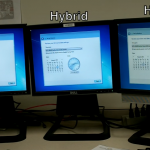Different hard drive technologies- HDD, SSD, SSHD compared
This is the best video I’ve seen yet that clearly shows you the performance difference between the 3 common types of hard drives available. I’ll explain what the drives are first.
HDD or “Hard Disk Drive”. This is the most common type of hard drive around, and the most prevalent. It’s low cost, high capacity, and proven reliability over decades. Also referred to as a “traditional hard drive” or “mechanical hard drive” due to it’s moving parts of spinning platters and moving read heads.
SSD or “solid state drive” is the newest technology. It’s basically the same sort of technology as a USB flash drive, but larger capacity and designed to be installed into a computer like a traditional hard drive. This new technology is much more expensive per megabyte, so it’s usually sold with smaller storage capacity than a traditional drive but the performance increase is pretty significant. Think 1/3 the capacity for twice the price, or 3-4x the price for the same capacity. You tend to get these hard drives if you want a top of the line super fast system at the expense of storage capacity, or if you have an ultralight laptop because these drives can be made much smaller and lighter than a traditional laptop hard drive.
SSHD or “Solid State Hybrid Drive” is a combination of the two drives mentioned above. This kind of drive is basically a traditional drive with a piece of SSD bolted on, so you get the best of both worlds. The traditional hard drive part gives you lots of storage at low cost. The SSD portion gives you the super fast performance of SSD. The overall cost difference is maybe $20-$30 more than a traditional hard drive at what manufacturers say is up to 5x the performance. The hard drive is intelligent and makes the decisions for you what data gets stored where. The hard drive will relocate data that is accessed all the time in the SSD area for better performance, while the rest of the drive gets used for longer term storage.
Oh, keep in mind- any technology of hard drive can fail, so you always want to back up your drive no matter what kind it is.
Here’s the video that shows you what the performance difference is between the 3 types of drives: